Mediumroast for GitHub CLI (Command Line Interface)
The CLI is divided into two sets one for administrative interactions with the system and another for interacting with Mediumroast for GitHub objects like Companies and Interactions. This document covers both the administrative CLI and makes reference to the CLI set for Mediumroast for GitHub objects.
Authentication
Mediumroast for GitHub uses either Device Flow or a Personal Access Token for authentication. The setup CLI will prompt you to choose the type of authentication and then store the necessary information in the ${HOME}/.mediumroast/config.ini file. If you need to change the authentication configuration you can run mrcli setup to reset the configuration file.
Required permissions for the Personal Access Token (PAT)
If you create a PAT before the Mediumroast for GitHub repository exists the required scope is for all repositories in your organization. At PAT renewal or if you want to reduce the scope to only the Mediumroast for GitHub repository this can be done later. The Personal Access Token must have the following permissions on all repositories to perform the necessary actions including setup.
Actions: read/writeAdministration: read/writeContents: read/writeMetadata: readPull requests: read/writeWorkflows: read/write
For background and directions on creating a PAT see the GitHub documentation.
Administrative CLIs
To enable setup and operational reporting of Mediumroast for GitHub several CLIs are available, each is described below.
Storage reporting
Reports storage consumed by Mediumroast for GitHub. A screenshot showing the usage information and outputs for major functions is included below.
Command(s) run
mrcli tmrcli storage
Screenshot with ouput
Actions
Reports actions minutes consumed by Mediumroast for GitHub and enables a user to update their repository as new versions of actions are released. A screenshot showing the usage information and outputs for major functions is included below.
Command(s) run
mrcli actionsmrcli a --update
Screenshot with ouput
User reporting
Reports on all users who can access the repository that contains the Mediumroast for GitHub. A screenshot showing the usage information and outputs for major functions is included below, and notice, user names and other personally identifiable information has been redacted from the screenshot below.
Command(s) run
mrcli umrcli u --my_user
Screenshot with ouput
Setup
To help users quickly get on board with Mediumroast for GitHub the setup CLI is used. This CLI creates the ${HOME}/.mediumroast/config.ini file, creates the repository including key directories, and creates two initial companies. A screencast video showing the process for setting up the CLI environment and creating two companies is available below.
Command(s) run
mrcli setup
Screencast showing setup process
Notice: Only the markdown version rendered through the GitHub web interface will display the screencast. If you're viewing these files through the GitHub Page Version the link below will just show up as text.
https://github.com/mediumroast/mediumroast_js/assets/10818650/68c08502-4f59-4981-a001-0d9c9bd1d4d2
Deprecated commands
The following commands are deprecated, are disabled and will be removed in a future release of the CLI.
Billing reporting
Is replaced by storage and actions commands in Mediumroast for GitHub. If you run this command it will immediately exit stating it is no longer supported.
Command(s) run
mrcli bmrcli billing
[Company Subcommand] | [Interaction Subcommand | [Studies Subcommand]
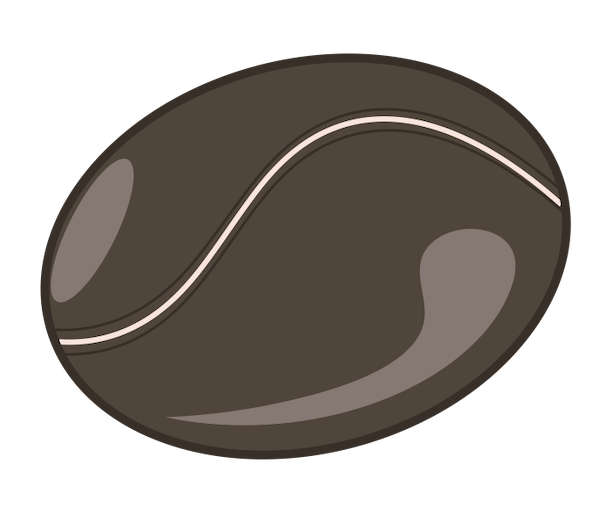 Mediumroast for GitHub SDK and CLI
Mediumroast for GitHub SDK and CLI