/**
* @fileoverview This file contains the code to authorize the user to the GitHub API
* @license Apache-2.0
* @version 2.0.0
*
* @author Michael Hay <michael.hay@mediumroast.io>
* @file authorize.js
* @copyright 2024 Mediumroast, Inc. All rights reserved.
*
* @class GitHubAuth
* @classdesc This class is used to authorize the user to the GitHub API
*
* @requires axios
* @requires open
* @requires octoDevAuth
* @requires chalk
* @requires cli-table3
* @requires configparser
* @requires FilesystemOperators
*
* @exports GitHubAuth
*
* @example
* import {GitHubAuth} from './api/authorize.js'
* const github = new GitHubAuth(env, environ, configFile)
* const githubToken = github.verifyAccessToken()
*
*/
import open from "open"
import * as octoDevAuth from '@octokit/auth-oauth-device'
import chalk from "chalk"
import Table from 'cli-table3'
import FilesystemOperators from '../cli/filesystem.js'
class GitHubAuth {
/**
* @constructor
* @param {Object} env - The environment object
* @param {Object} environ - The environmentals object
* @param {String} configFile - The configuration file
*/
constructor (env, environ, configFile, configExists) {
this.env = env
this.clientType = 'github-app'
this.configFile = configFile
this.configExists = configExists
this.filesystem = new FilesystemOperators()
this.environ = environ
// Use ternary operator to determine if the config file exists and if it does read it else set it to null
this.config = configExists ? environ.readConfig(configFile) : null
}
verifyGitHubSection () {
if (!this.config) {
return false
}
return this.config.hasSection('GitHub')
}
_getFromConfig (section, option) {
const hasOption = this.config.hasKey(section, option)
if (hasOption) {
return this.config.get(section, option)
} else {
return null
}
}
getAccessTokenFromConfig () {
return this._getFromConfig('GitHub', 'token')
}
getAuthTypeFromConfig () {
return this._getFromConfig('GitHub', 'authType')
}
async checkTokenExpiration(token) {
const response = await fetch('https://api.github.com/user', {
method: 'GET',
headers: {
'Authorization': `token ${token}`,
'Accept': 'application/vnd.github.v3+json'
}
})
if (!response.ok) {
return [false, {status_code: 500, status_msg: response.statusText}, null]
}
const data = await response.json()
return [true, {status_code: 200, status_msg: response.statusText}, data]
}
/**
* @async
* @function getAccessTokenDeviceFlow
* @description Get the access token using the device flow
* @returns {Object} The access token object
*/
async getAccessTokenDeviceFlow() {
// Set the clientId depending on if the config file exists
const clientId = this.configExists ? this.env.clientId : this.env.GitHub.clientId
// Construct the oAuth device flow object which starts the browser
let deviceCode // Provide a place for the device code to be captured
const deviceauth = octoDevAuth.createOAuthDeviceAuth({
clientType: this.clientType,
clientId: clientId,
onVerification(verifier) {
deviceCode = verifier.device_code
// Print the verification artifact to the console
console.log(
chalk.blue.bold(`If supported opening your browser to the Authorization website.\nIf your browser doesn't open, please copy and paste the Authorization website URL into your browser's address bar.\n`)
)
const authWebsitePrefix = `Authorization website:`
const authCodePrefix = `Authorization code:`
const authWebsite = chalk.bold.red(verifier.verification_uri)
const authCode = chalk.bold.red(verifier.user_code)
const table = new Table({
rows: [
[authWebsitePrefix, authWebsite],
[authCodePrefix, authCode]
]
})
// Get the table as a string
const tableString = table.toString()
// Check to see if the table string is empty
if (tableString !== '') {
// Print the table to the console, since not empty
console.log(tableString)
} else {
// Print strings to the console, since empty
console.log(`\t${authWebsitePrefix} ${authWebsite}`)
console.log(`\t${authCodePrefix} ${authCode}`)
}
console.log(`\nCopy and paste the Authorization code into correct field on the Authorization website. Once authorized setup will continue.\n`)
open(verifier.verification_uri)
}
})
// Call GitHub to obtain the token
let accessToken = await deviceauth({type: 'oauth'})
accessToken.deviceCode = deviceCode
return accessToken
}
/**
* @async
* @function verifyAccessToken
* @description Verify if the access token is valid and if not get a new one depending on this.env.authType
* @param {Boolean} saveToConfig - Save to the configuration file, default is true
*/
async verifyAccessToken (saveToConfig=true) {
if (this.configExists) {
// Get key variables from the config file
const hasGitHubSection = this.verifyGitHubSection()
// If the GitHub section is not available, then the token is not available, return false.
// This is only to be used when called from a function that intendes to setup the configuration file, but
// just in case this condition occurs we want to return clearly to the caller.
if (!hasGitHubSection) {
return [false, {status_code: 500, status_msg: 'The GitHub section is not available in the configuration file'}, null]
}
}
// Get the access token and authType from the config file since the section is available
let accessToken
// If the configuration exists then we can obtain the token and authType from the config file, but if
// the configuration is not present and the intention is to use PAT this code won't be executed. Therefore,
// prompting the user for the PAT, verifyin the PAT, and saving the PAT to the config file will be done in the
// caller. However, if the intention is to use deviceFlow then we can support that here and return the token to the
// caller which will then save the token and the authType to the config file.
let authType = 'deviceFlow'
if (this.configExists) {
accessToken = this.getAccessTokenFromConfig()
authType = this.getAuthTypeFromConfig()
}
// Check to see if the token is valid but if the config isn't present then we can't check the token
const validToken = this.configExists ?
await this.checkTokenExpiration(accessToken) :
[false, {status_code: 500, status_msg: 'The configuration file isn\'t present'}, null]
if (validToken[0] && this.configExists) {
return [
true,
{status_code: 200, status_msg: validToken[1].status_msg},
{token: accessToken, authType: authType}
]
// If the token is not valid, then we need to return to the caller (PAT) or get a new token (deviceFlow)
} else {
// Case for a Personal Access Token
if (authType === 'pat') {
// Return the error message to the caller
return [
false,
{status_code: 500, status_msg: `The Personal Access Token appears to be invalid and was rejected with an error message [${validToken[1].status_msg}].\n\tPlease obtain a new PAT and update the GitHub token setting in the configuration file [${this.configFile}].`},
null
]
// Case for the device flow
} else if (authType === 'deviceFlow') {
// Get the new access token
accessToken = await this.getAccessTokenDeviceFlow()
// Update the config if the config file exists and if saveToConfig is true
if (this.configExists && this.config && this.saveToConfig) {
let tmpConfig = this.environ.updateConfigSetting(this.config, 'GitHub', 'token', accessToken.token)
tmpConfig = this.environ.updateConfigSetting(tmpConfig[1], 'GitHub', 'authType', authType)
tmpConfig = this.environ.updateConfigSetting(tmpConfig[1], 'GitHub', 'deviceCode', accessToken.deviceCode)
// Save the config file if needed
this.config = tmpConfig[1]
if (saveToConfig) {
await this.config.write(this.configFile)
}
}
return [
true,
{status_code: 200, status_msg: `The access token has been successfully updated and saved to the configuration file [${this.configFile}]`},
{token: accessToken.token, authType: authType, deviceCode: accessToken.deviceCode}
]
}
}
}
decodeJWT (token) {
if(token !== null || token !== undefined){
const base64String = token.split('.')[1]
const decodedValue = JSON.parse(
Buffer.from(
base64String,
'base64')
.toString('ascii')
)
return decodedValue
}
return null
}
}
export {GitHubAuth}
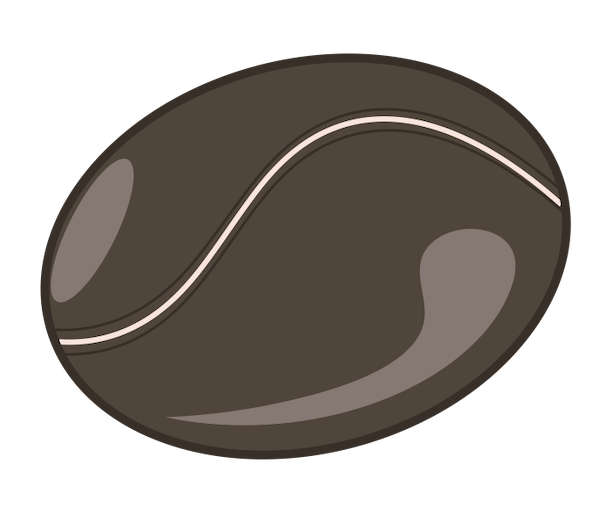 Mediumroast for GitHub SDK and CLI
Mediumroast for GitHub SDK and CLI